The ISARR software platform
Crisis management
Sectors
Incident Management & Reporting
Streamline routine operations and then report, track and analyse incidents across departments and teams.

Benefits
The ISARR Crisis Management module is a decision support tool for executive leaders. It provides structured information to ensure a “single version of the truth” as the crisis develops, making sure the organisation is aligned with the situation and providing a log to capture and record the key strategic decisions that will need to be made.
Key Features
The ISARR Crisis Management module is a decision support tool for executive leaders. It provides structured information to ensure a “single version of the truth” as the crisis develops, making sure the organisation is aligned with the situation and providing a log to capture and record the key strategic decisions that will need to be made.

01.
Crisis Escalation
Quickly escalate incidents or events to key people, groups and partners either automatically and / or manually via email and SMS, all within a single log view. This ensures leaders are always kept informed and ahead of the curve and are never the last to know about a developing event.

02.
Crisis Context
Essential background information, specific to the organisation, to give immediate context and critical support to the time sensitive decision making process. This includes a central place the current crisis updates as well as the organisational context to include assets and resources, maps, plans, historic event information etc.

03.
Common Recognised Information Picture (CRIP)
Through a combination of situation updates and Statusboard requests, the crisis team can ensure they are all working from the most up to date and relevant crisis information. This ensures that decisions and actions remain aligned and coordinated for maximum effectiveness, all working towards the identified goals.
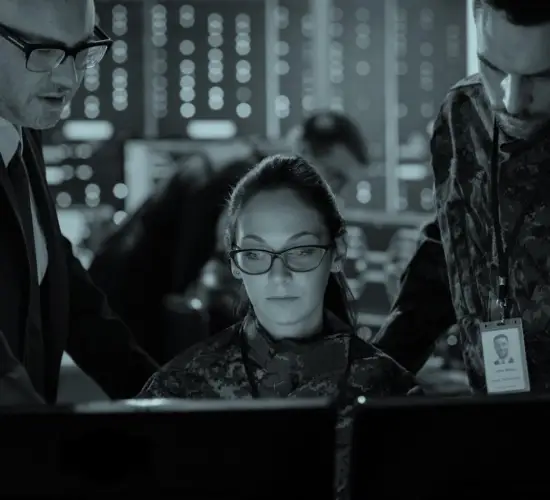
04.
Decision Log
The decision log is the place to capture and record all of the information and issues that the strategic team have identified, with the corresponding decision and actions. This ensures there is a single recognised picture on the current situation, issues and actions, with the ability to easily coordinate and track the ongoing crisis timeline, with a comprehensive audit for future review and inline with insurance and recognised guidelines.

05.
Key Strategic Tasks & Actions
Capture, prioritise and manage the key strategic tasks so nothing falls through the cracks. Collaborate and track to resolution within a single place for maximum efficiency and a coordinated view.

06.
Integrated Communication & Collaboration
Immediate sharing of key information, such as “lines to take”, media statements, and key messages and information all captured centrally in one place, and shared via email/SMS using any mobile device.

Further information
If you are interested in further information about the system, would like a demo, or even arrange an initial telephone chat, you can get in touch using the “Contact Us” button below.







